TAPD
TAPD:自动化规则触发时如何配置?
- 选择TAPD:自动化规则触发事件,并复制配置面板中的 Webhook地址

- 进入TAPD的一个项目,点击设置 - 设置 - 自动化助手,新建 自动化规则

- 选择触发的对象,这里选择以需求为触发对象

- 然后再选择具体的事件,比如当有需求创建的时候
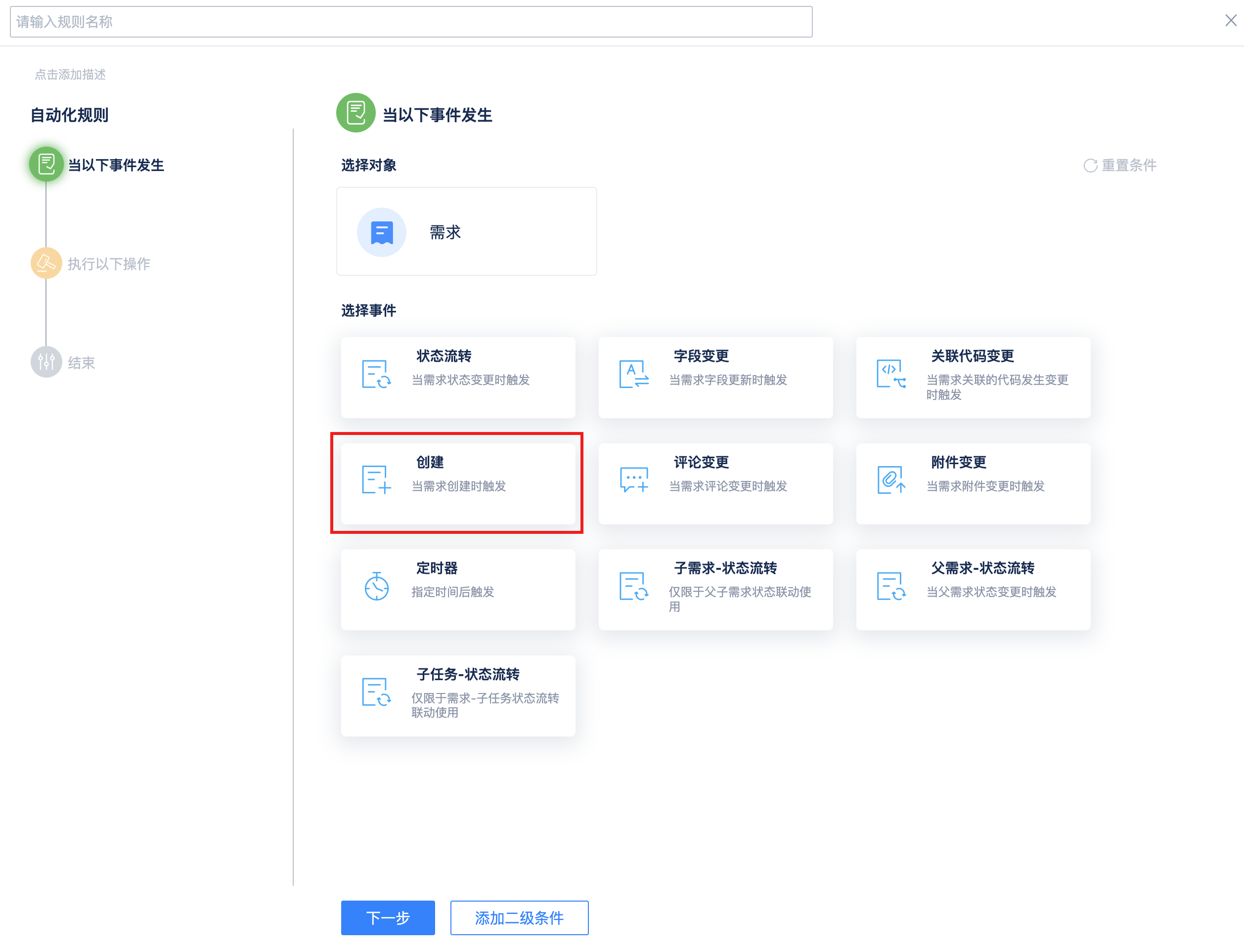
- 再选择执行操作,Webhook - Webhook推送
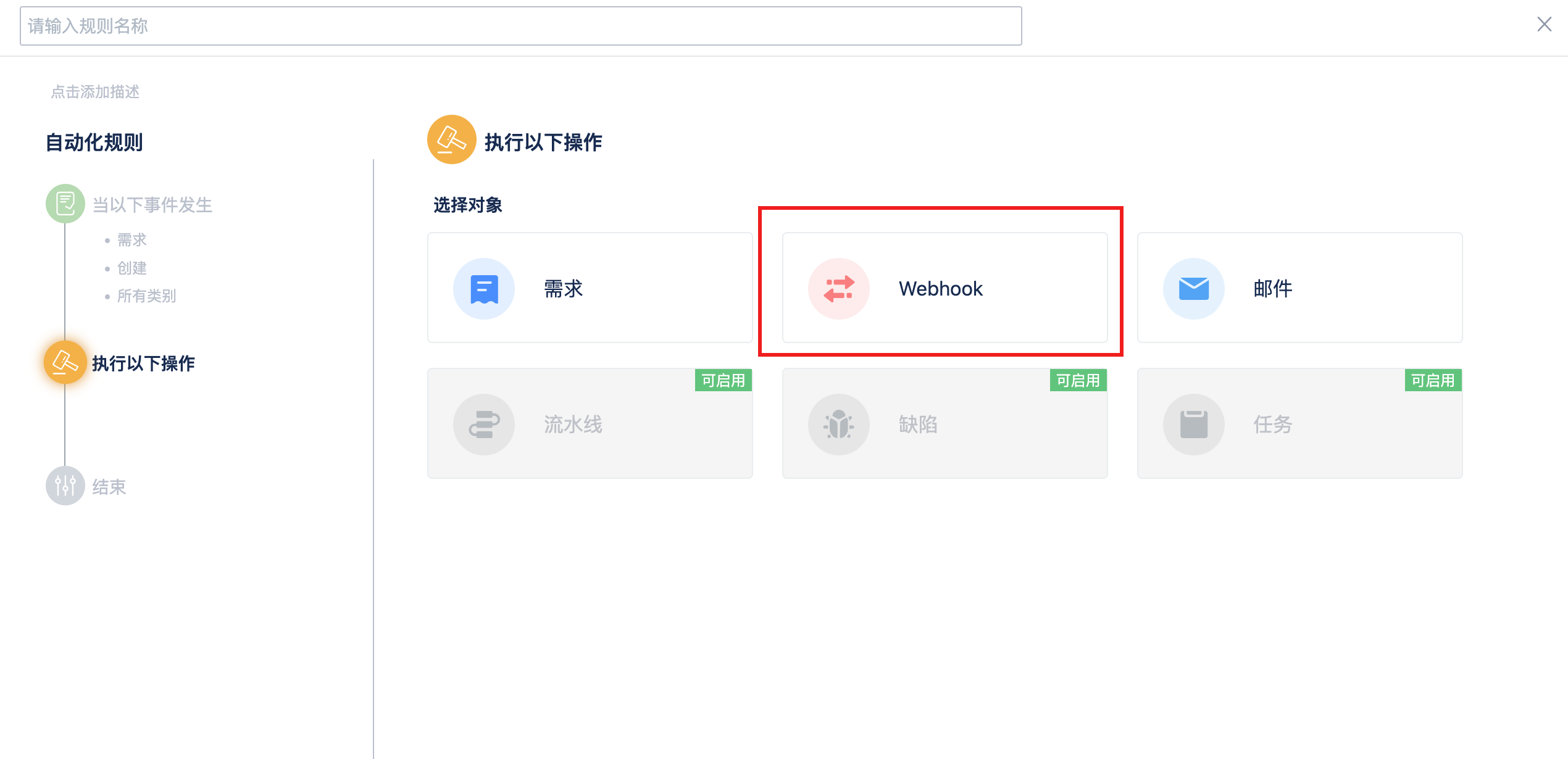
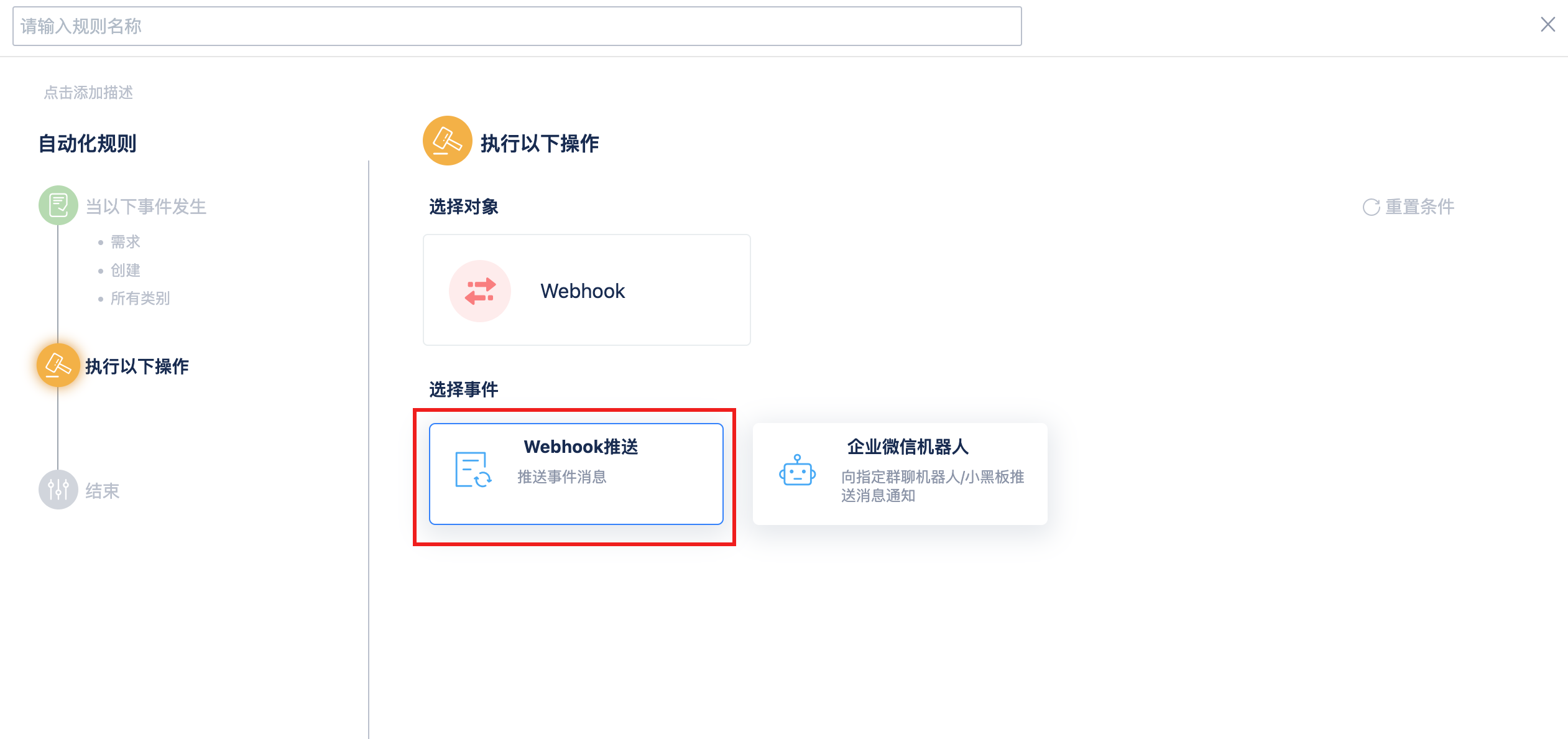
- 把第一步复制的 Webhook 地址填写到红框中,第三方系统名称可以自己定义,比如 HiFlow
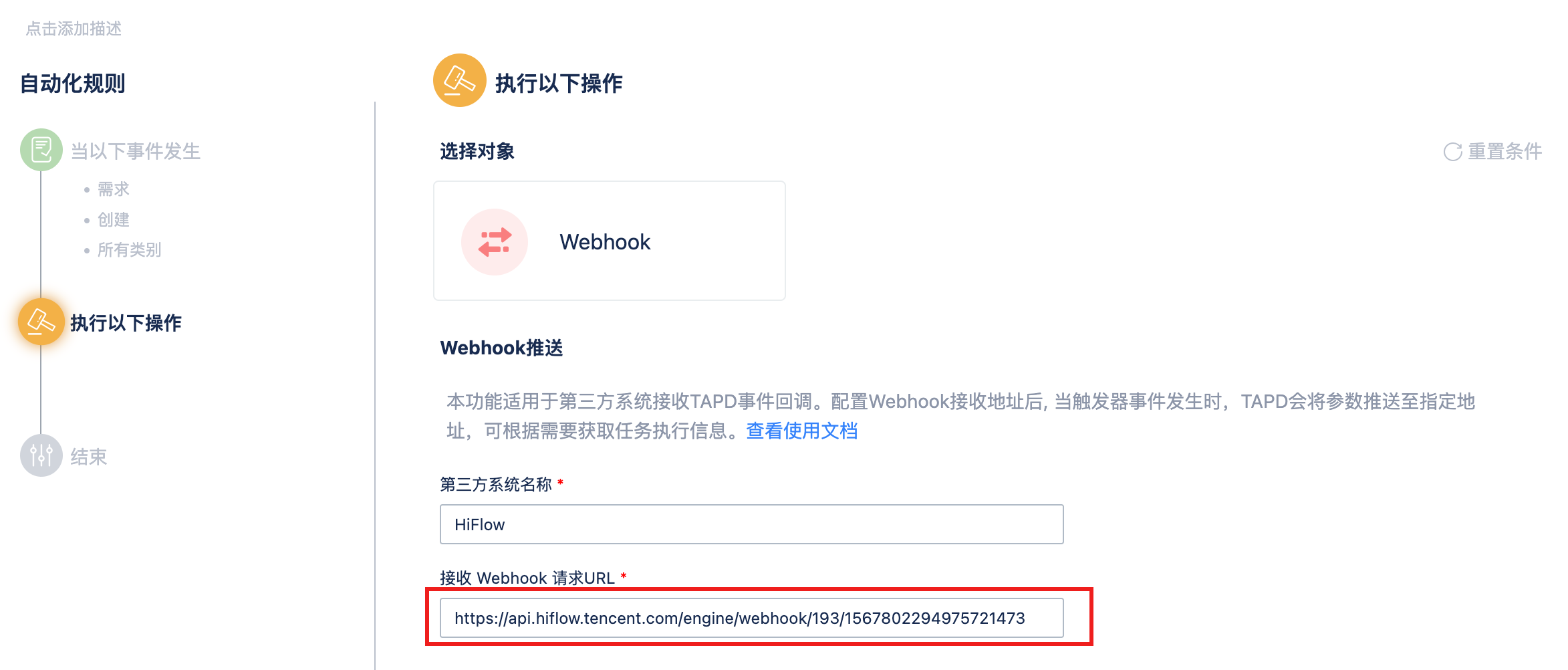
- 继续,点击保存并启用

- 最后,在TAPD中创建一个需求,再回到HiFlow中点击测试并预览,就可以看到数据了
